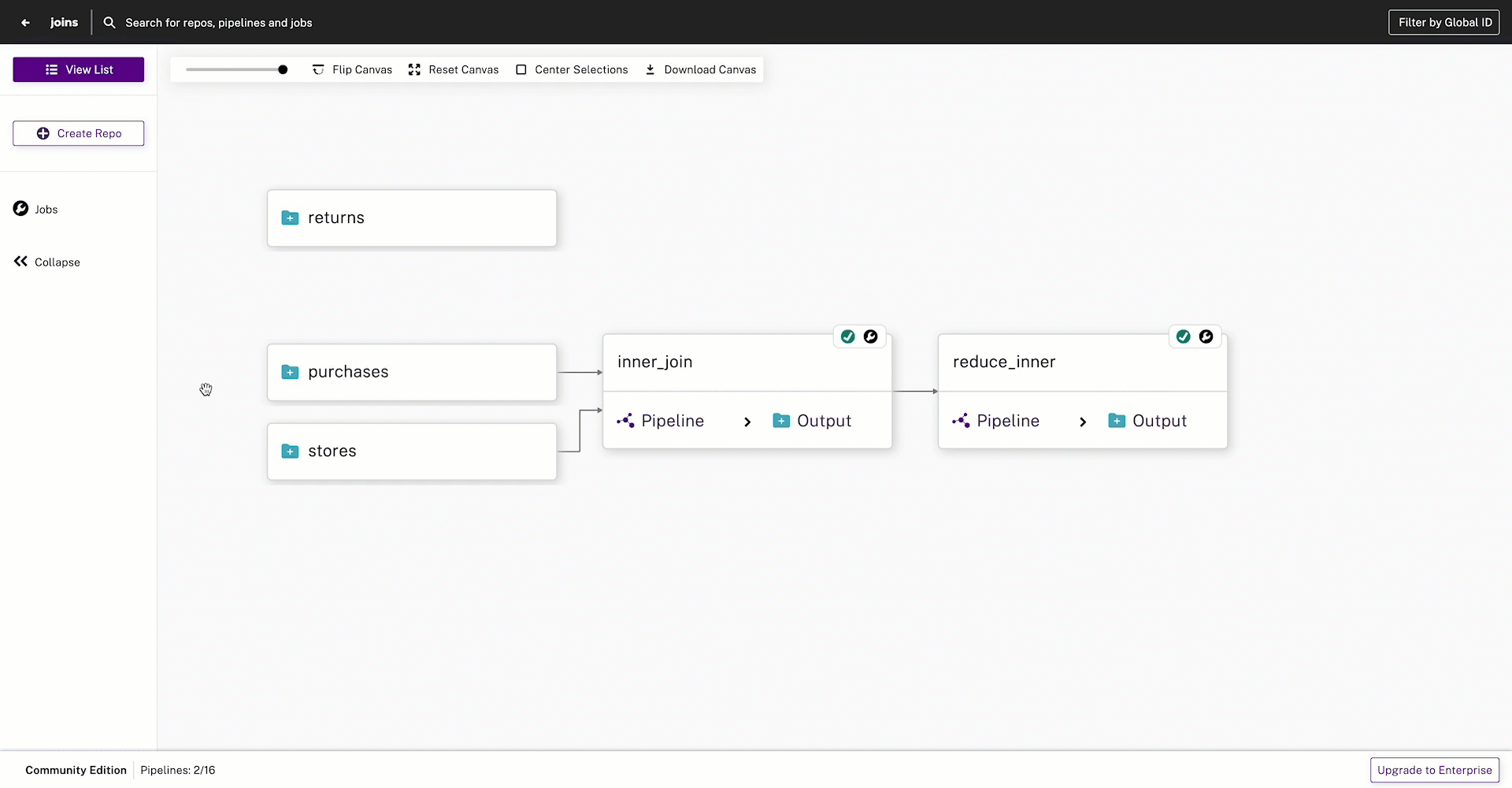How to View Jobs From a Pipeline in Console #
- Authenticate to Pachyderm or access Console via Localhost.
- Scroll through the project list to find a project you want to view.
- Select View Project.
- Select Jobs.
- Scroll through the list of jobs.
- Select See Details.
- Select Read Logs.