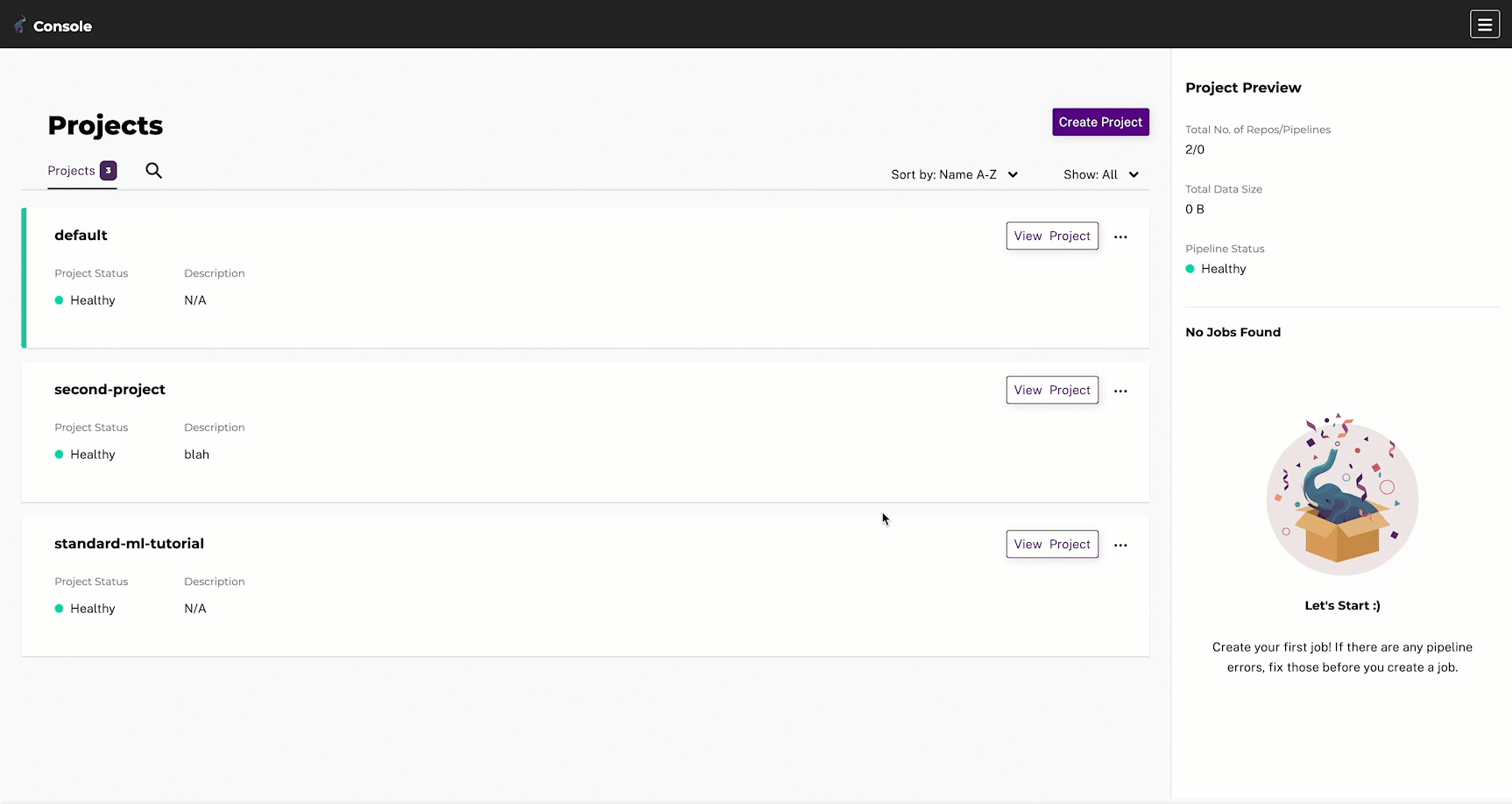Sometimes it’s easier to share and reason about pipelines when you can see them drawn out. You can draw ASCII pipelines via PachCTL, or download highly detailed pipeline canvases (in the form of SVGs) from Console.
How to Draw a Pipeline #
Tool:
pachctl draw pipeline <pipeline-name>Example output:
+-----------+
|housing_d..|
+-----------+
|
|
|
|
|
+-----------+
|regression |
+-----------+- Open the Console UI.
- Navigate to the project containing the pipeline.
- Select Download Canvas.
An SVG version of your DAG will be saved to your computer.